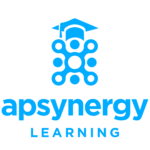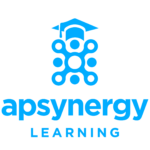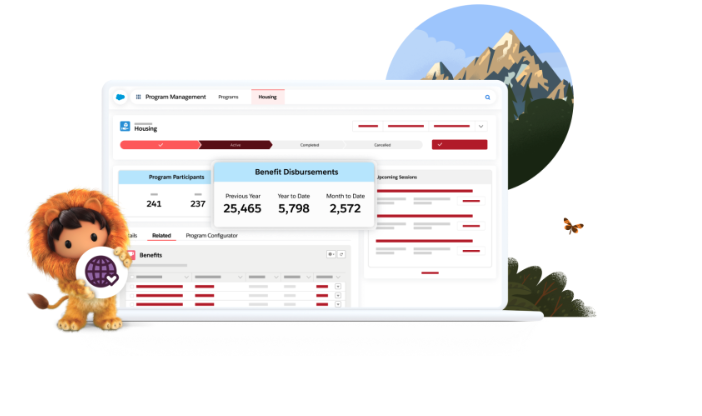The complete guide for Foundations and NGOs: manage your project portfolio and manage your grants with Salesforce.
Foundations and NGOs play a crucial role in society by supporting Sustainable Development Goals (SDGs) and contributing to improving our lives. To carry out their mission, these organizations must effectively manage their project portfolios and the grants they award. This can be managed in Salesforce. A powerful range of such Salesforce solutions exists, here is a guide to these solutions. All such options enable foundations and NGOs to centralize their data, streamline their processes, report on outcomes and maximize their impact.
4 Salesforce Solutions for Portfolio and Grant Management
Salesforce offers several solutions adapted to the needs of foundations and NGOs in terms of portfolio management and grants. Here’s an overview of the four main options:
1. Salesforce Nonprofit Cloud for Grantmaking (The “brand new” Non Profit Cloud)
Launched in 2023, Salesforce Nonprofit Cloud for Grantmaking is a Salesforce Industries-based solution designed specifically for grants management. It offers a comprehensive set of features, including:
Management of grant applications: Creation of online forms, collection and evaluation of requests, monitoring of the approval process
Grantseeker and Grantee Experiences: smooth collaboration with Grantseekers
Budget management: Manage grantee budget proposals through outbound and inbound interfaces and collect post award budget progress through a detailed grantee budget UI
Integration with other Salesforce solutions: Seamless integration with other Salesforce solutions, such as Salesforce CRM and Salesforce Marketing Cloud or Non Profit Cloud Fundraising
Nonprofit Cloud for Grantmaking is a scalable and customizable solution that can adapt to the specific needs of each foundation and NGO. It is accessible via Salesforce Industries licenses. This is is the area where Salesforce is investing it’s engineering budget.
2. Outbound Funds Module (OFM)
Outbound Funds Module (OFM) is a free, open-source solution designed for outbound funds management that you can install in your Salesforce org. It offers a basic data model for grant and project management, as well as reporting and tracking capabilities. OFM is a simple and affordable solution that can be adapted to the needs of small foundations and NGOs.
You can install this package from this link.
This is a great solution to get started, it offers basic functionality which – most often – needs to be improved through customization.
3. Grants Management (version still being sold by Salesforce but will eventually be replaced by Non Profit Cloud)
Grants Management is a Salesforce paid solution that combines OFM with a portal Grantseekers and additional features. It offers a more comprehensive set of features than OFM, including:
Portal for Grantseekers/Grantees: Allows to submit grant applications online, track the status of their applications and interact/collaborate with Grantseekers/Grantees
Manage Disbursements, Grant Applications, and milestones/requirements for grantees
Useful and relevant option for clients already using Salesforce elsewhere, i.e. Salesforce for fundraising
Grants Management is a more robust solution than OFM, but it is also more expensive. It is accessible via Salesforce Managed Packages.
4. Amp Impact
Amp Impact is a solution provided by Salesforce independent software vendor (ISV) Vera Solutions. It offers a comprehensive data model and relevant automation for portfolio and grants management. Amp Impact is a customizable solution that can be adapted to the specific needs of foundations and NGOs of all sizes.
Streamline the full grant-making lifecycle on a single platform
Monitoring & Evaluation: Centralize beneficiary data, indicator management, logframes, and reporting to inform decision-making
Program Management: Capture results, drive accountability, and improve delivery across your portfolio of programs and projects
Grant Management: Streamline the grantmaking process and measure the impact
Amp Impact offers great customer support and strong domain expertise, they are an established player in this niche and have a long list of customer references.
Choose the Salesforce solution that suits your needs
Choosing the best Salesforce solution for your needs depends on several factors, such as the size of your organization, your budget, your feature needs, and your technical expertise. Here are some key points to consider when making your choice:
Organization size: If you are a small foundation or NGO, OFM may be a sufficient solution. Nonprofit Cloud for Grantmaking or Amp Impact may be a better fit for more complex organizations.
Budget: OFM is a free solution, while other solutions are paid. The cost of each solution varies depending on the size of your organization and the features you choose, plus the amount of customization required.
Feature requirements: Identify the features you need to effectively manage your project portfolio and grants. Compare the features of each solution to choose the one that best suits your needs.
Technical expertise: If you have limited technical expertise, you may want to choose a partner having relevant expertise in this area with projects involving these tools. Apsynergy is a leading Salesforce partner with relevant experience in this area. Fondation des Femmes, Secours Catholique and CCFD are leading Foundations and NGOs that Apsynergy has partnered with over the years.
Want to know more ? Head to our website for more information : www.apsynergy.com