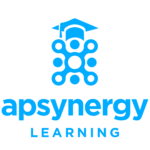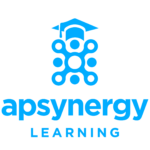
zoom and salesforce integration
Categories
Recent Posts
- Top 4 reasons I am attending Pro Durable in Paris on Oct 10th 2024
- Apsynergy successfully delivers Warranty Check in collaboration with HPE Services
- Manage your project portfolio and manage your grants with Salesforce: The complete guide for Foundations and NGOs
- Unveiling the Future of Customer Experience: A Deep Dive into Paris World Tour 2024
- Aspynergy’s dedication to holistic solutions is underscored by strategic partnerships with FinDock, Gonexa, Gridmate, and Vera Solutions.
- Apsynergy partners with Gridmate to bump up the Salesforce UI/UX for non profits
How to set up zoom and salesforce integration
Zoom is a video conferencing platform that can be used through a computer desktop or mobile app, and allows users to connect online for video conference meetings, webinars and live chat.
Salesforce native zoom APP
As a salesforce user, you are probably wondering, is there any salesforce and zoom integration available?
Salesforce is already a widely used CRM and marketing platform, with Zoom now being added as an additional integration. With this native integration, users can host Zoom meetings without having to log out of their salesforce platform.. Zoom app is available throught the Salesforce AppExchange and the Zoom Marketplace
Benefits of integrating salesforce with zoom
This integration will allow you to:
- Start an instant zoom meeting from an event, lead or contact page.
- Synchronize any zoom meeting to salesforce automatically updating records.
- automate syncing zoom webinar attendee information and webinar registration.
- Feature to connect with google calendar.
Set up Zoom for Salesforce
Below is a list of steps to be followed to install and set up the zoom application in your salesforce instance:
- Install App: from AppEXchange click on “Get it Now” and install the App
- Configure zoom app in Salesforce: login to zoom web portal as an account administrator and genarate the ” API KEY” and “API secret” that will be used to connect your salesforce instance with zoom.
- Set up user access: by default, all users have the permission to use the salesforce connected app, however you can change the default permission to limit access to specific users in your organization.
Salesforce and Zoom Webinars
The Zoom integration automatically creates Salesforce campaigns when you create Zoom webinars, and uses the webinar name as the campaign title.
You can:
- View approved, blocked, pending registrants.
- Approve or deny registrants.
- Add webinar registrants as campaign members.
- Create new leads.
You can register attendees by:
- Login in into the zoom web portal, schedule a webinar; and sendig the registration link to the attendees
- Add contacts and leads to the selected webinar using the Add to webinar button.
You can register attendees by:
- Login in into the zoom web portal, schedule a webinar; and sendig the registration link to the attendees
- Add contacts and leads to the selected webinar using the Add to webinar button.