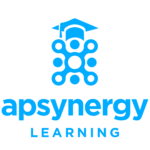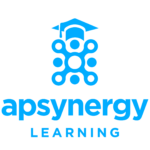As we navigate the winter landscape, the latest Salesforce Nonprofit Cloud Winter ’24 release emerges as a beacon of innovation, now seamlessly built on the powerful Salesforce Platform. These transformative updates promise to redefine the efficiency and agility of your nonprofit organization, aligning seamlessly with your unique mission and objectives.
Dive into Winter '24 Features
Explore the simplicity of enhanced features designed for nonprofit users in the Winter ’24 release:
- Actionable List Members
- Actionable Relationship Center (ARC)
- Actionable Segmentation
- Batch Management
- Business Rules Engine
- Data Processing Engine
- Service Process Studio
- Timeline
Fundraising
Elevate fundraising strategies with new Fundraising Apps seamlessly integrated into the native Salesforce platform:
- Holistic Fundraising Strategy
- Efficient Donor Engagement
- Philanthropy & Partnerships Tracking
- Streamlined Fundraising Operations
Gift Logging and Campaigns
Effortlessly log individual gifts or manage multiple gifts using Gift Batch Templates. Streamline campaign creation, management, and monitoring with personalized options for increased engagement.
Gift Commitment Management
Manage gift commitments effortlessly with new flows in Winter ’24. Enjoy scheduling flexibility, easy updates, and prompt responses to donor requests through the enhanced Donor Support Console.
Program Management
Comprehensive Participant Insights
Experience a holistic understanding of participant profiles with the newly introduced Participant Profile page in Salesforce. This centralized hub empowers program managers by providing a unified view of participant details, offering actionable insights derived from information on benefit disbursements, interaction summaries, complaints, alerts, and more.
Enhanced Benefit Tracking with Field Sets
Tracking and reviewing benefit details are now more accessible than ever. Leverage custom fields within field sets on the Benefit Disbursement object to effortlessly monitor past participant attendance and other pertinent details, streamlining your benefit tracking processes.
Distinguishing Benefit Schedule Participants and Sessions
Benefit Schedule Assignment records are now invaluable tools for program managers, service providers, and volunteers. Easily differentiate between participants added to a benefit schedule versus those in a specific benefit session, facilitating better logistical planning for all involved stakeholders.
Efficient Bulk Removal from Benefit Sessions
Say goodbye to manual efforts in removing participants from future benefit sessions. Utilize the Remove Participants from Schedule API for a swift and automated process. This not only eliminates the need for individual removal but also updates Benefit Schedule Assignment records and deletes related Benefit Disbursement records, saving valuable time.
Collaborative Sharing of Program Records
Promote collaboration within your organization with the enhanced Share button functionality. Program and Program Enrollment records can now be easily shared with selected users, fostering improved communication and collaboration on program-related details.
Improved Accessibility for External Users with Experience Cloud
Extend collaboration beyond organizational boundaries with external users in Experience Cloud sites. Benefit Schedule Assignments, Program Management, and Case Management objects are now accessible, providing external stakeholders with better visibility and streamlined collaboration across your entire organization.
Case Management
Unlock the potential of dynamic assessments within the Program object. Employ guided flows to seamlessly split Party Relationship Groups and automatically update associated records.
Enhance Program Management with Dynamic Assessments
Take advantage of dynamic assessments to elevate program functionalities. For instance, create targeted questionnaires to assess program-level feedback, enabling trend identification based on scores.
Efficiently Split Party Relationship Groups through Guided Workflows
Utilize the Split workflow to transfer members, related contacts, groups, and business accounts from one party relationship group to another existing group or a newly created group. Specify member roles and relationships, along with the relationships of associated contacts, groups, and business accounts in the split group. Review pertinent information such as cases and complaints linked to the original group, transfer necessary records to the split group, and establish reminder tasks for later record review.
Explore New and Enhanced Objects in Nonprofit Cloud Case Management
Maximize your capabilities with the introduction of new Case Management objects. These enhancements offer expanded functionalities and improved features for a more robust and efficient case management experience.
Outcome Management
Introducing Outcome Management, a revolutionary impact measurement tool that consolidates the definition, measurement, and evaluation of an organization’s outcome strategy in a unified platform. Establish time-bound targets, baseline values, and systematically track results. Ensure consistent measurement of key indicators across diverse outcomes or programs. Organize outcomes into groups, mirroring organizational strategies, such as logic models or outcomes of significance to external stakeholders.
Track Desired Outcomes and Efforts That Move the Needle
Efficiently monitor and steer the desired change with Outcomes. Utilize Outcome Activities to link outcomes to associated efforts, such as programs or benefits, contributing to the envisioned end goal.
Get a Holistic View of How Outcomes Contribute to Success
Employ Impact Strategies and Impact Strategy Assignments to group outcomes, offering a comprehensive view of your entire strategy in one location. Group outcomes to illustrate organizational logic models or theories of change. Alternatively, categorize outcomes based on your strategic plan or external stakeholder priorities.
Measure the Work You Do to Affect Change
Indicators serve as the yardstick for measuring outcomes. Develop a library of indicator definitions to ensure consistent impact measurement. Connect indicator definitions to multiple outcomes or programs to gauge various facets of your work. Utilize time-bound indicator performance periods to track starting points and desired endpoints when assessing your efforts.
Track Interim and Final Results
Include indicator results to monitor progress against time-bound targets and baseline values. Store aggregated values from assessments, program enrollments, benefit disbursements, and other data sources within results.
Get a Comprehensive View of Your Impact Strategy
Navigate the Outcome Management app home page to assess if your indicators align with targets, view recent indicator results, manage assessments, and more.
Watch Outcome Management Videos
Explore new educational videos that illuminate the capabilities of Outcome Management, assisting users in unlocking its full potential.
New Objects and Fields for Outcome Management
Discover expanded capabilities with the introduction of new Outcome Management objects. These additions empower users to achieve more within the Outcome Management framework.